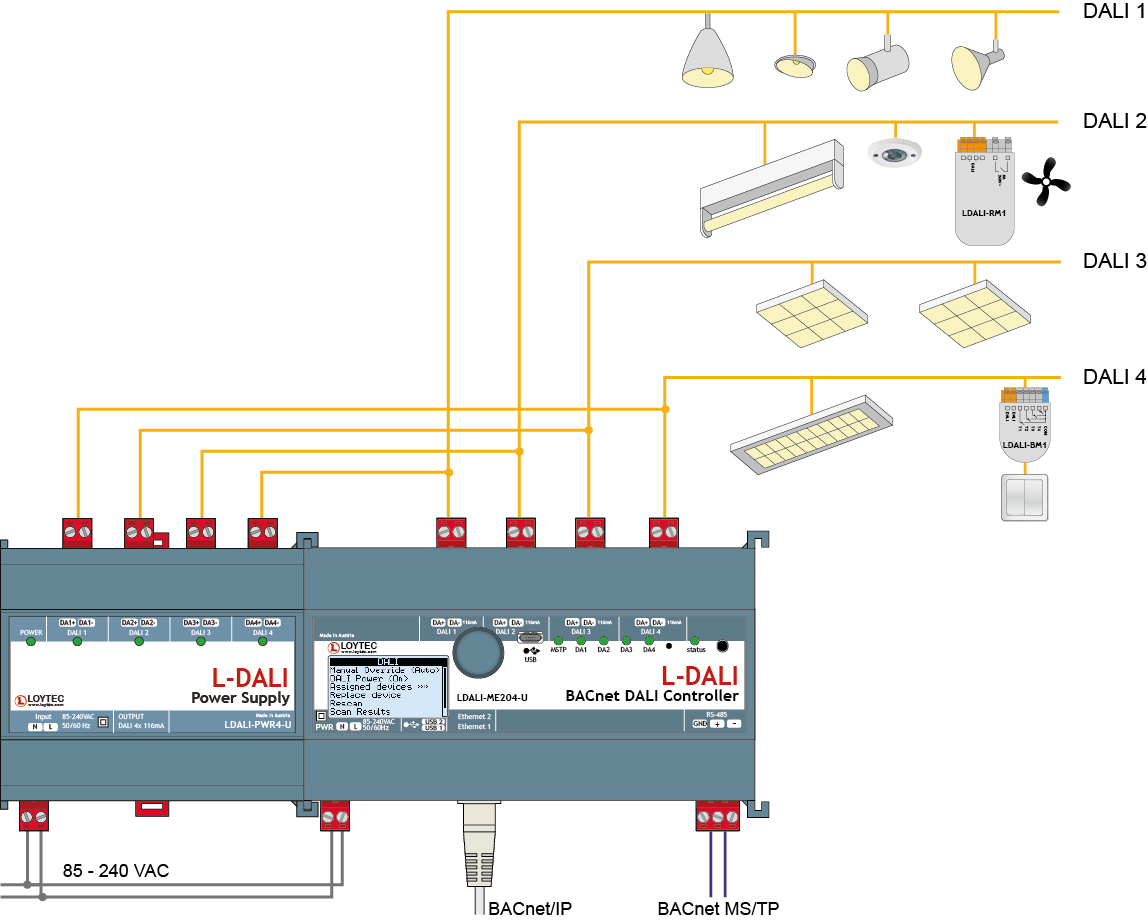KNX E-Mode smart building
Main features & types
KNX E-Mode smart building configuration is the alternative to the System Mode configuration: with this configuration method, ETS is not required, hence KNX E-Mode devices can be set up without the need of a computer. E-Mode consists, in fact, of 3 sub-categories clearly divided:
Push Button Mode (PB-Mode)
KNX devices configured with this mode do not need tools or external devices for configuration and linking. This means that the device itself supports procedures for the configuration and the link management. The way the configuration mode is activated is manufacturer specific (e.g. push button). Installations with PB-Mode devices bearing the KNX Certification Mark can be extended with S-Mode devices (Configuration with ETS).
Controller Mode (Ctrl-Mode)
A tool known as a ‘Controller’ is required to establish the links between the KNX E-Mode smart building channels and to set necessary parameters in the devices. It is a configuration mode in between the PB-Mode devices (no tools required at all) and S-Mode devices (computer with ETS is required). Installations with Ctrl-Mode devices bearing the KNX Certification Mark can be extended with S-Mode devices (Configuration with ETS).
Logical Tag Extended Mode (LTE-Mode)
This configuration mode is designed mainly for HVAC applications (where extended zoning information and large address space for data objects are required). The zoning information is called ‘Tag’. The basic principle is that devices with the same zoning information work together. Installations with LTE-Mode devices bearing the KNX Certification Mark can be extended with S-Mode devices (Configuration with ETS).
E-Mode devices can use the existing physical layers as described in the KNX specifications: Twisted Pair, Radio Frequency and Power Line. Some special considerations may apply (e.g. KNX RF Multi).
Lastly, it is worth highlighting that KNX E-Mode smart building can coexist in a same KNX device with S-Mode. This duality enables maximum flexibility, since the same device can be configured without or with ETS.